Properties
Properties provides additional information/options about the Pathway.
If the Pathway is designed for Vision Anywhere a version number is required.
- From the Service Management Dashboard select the Pathway.
The Pathway displays. - From the toolbar select Properties
 .
.
The settings display.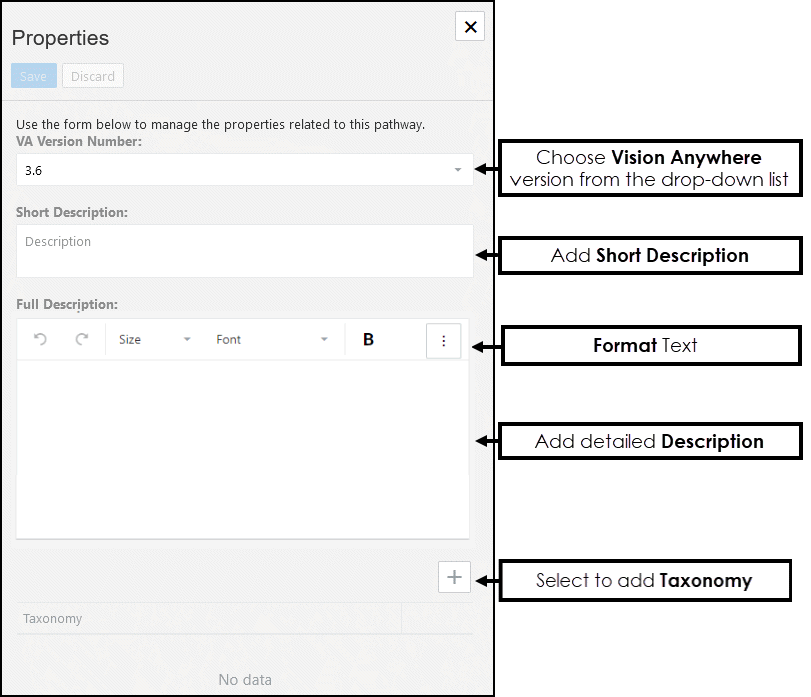
- If the Pathway is for use with Vision Anywhere, select the drop-down to set the minimum compatible VA Version Number.
- Enter the Short Description, for example, Diabetes Risk.
Note - This is limited to 65 characters.
- Enter the Full Description, for example, Calculates the risk of diabetes for patients aged between 40 and 75 years old.
This displays to users viewing Pathways to download, and within the Service Management Dashboard.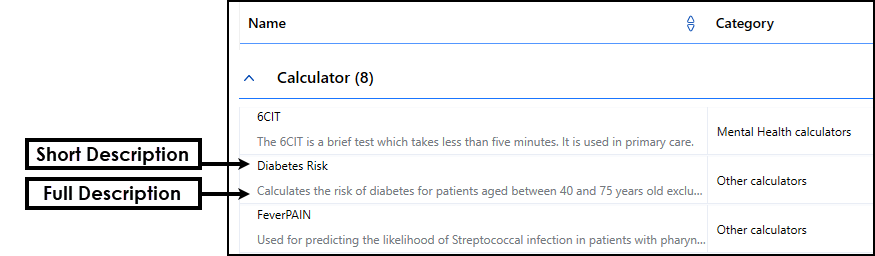
- Select Options
 to format the message.
to format the message.
See - Formatting. - Optionally, Taxonomy keywords can be added to make the Pathway searchable.
Select +, enter keywords in the data entry box separated by commas, and select Save.
- Select Save to update, and X to close the Properties.